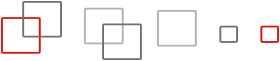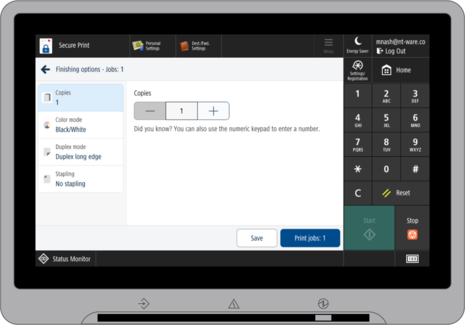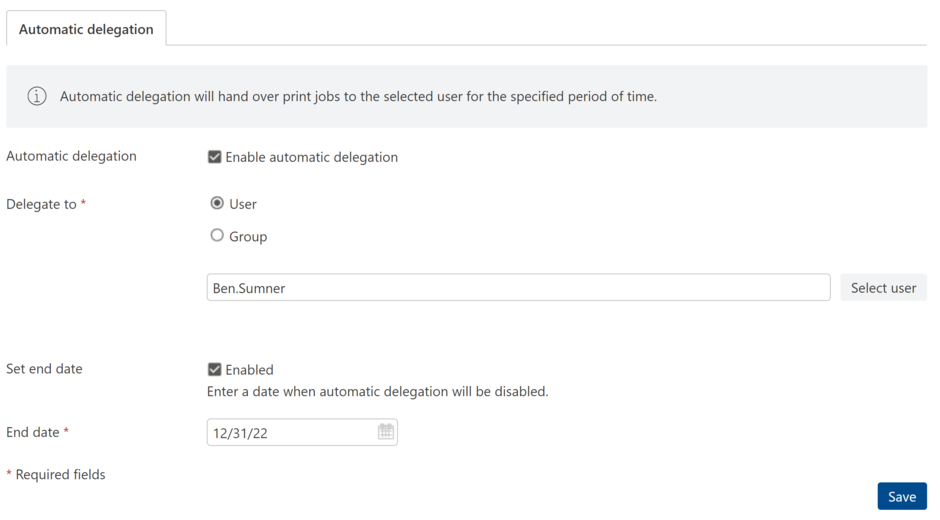Secure Printing
With uniFLOW Online, users can print confidential documents securely. All print jobs stay in the user’s personal secure print queue until they identify at a device and release them. This process provides maximum document security to the end user and the organization. Various submission options and integrations with third-party print services guarantee a user-friendly and flexible work environment.
My Print Anywhere
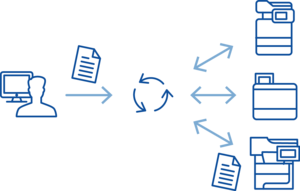
My Print Anywhere enables print jobs to follow users from device to device, allowing print jobs to be released on any connected printer after successful user identification. Users can select which print jobs to release from a personal secure print list displayed directly on the Canon device screen. For non-Canon devices, the uniFLOW Release Station can be connected, providing My Print Anywhere functionality across a mixed fleet of devices.
For more information on device support, click here.
Secure Print Queue
After identifying and selecting the print applet, users can access their personal secure print queue, where all their jobs are held to be released or deleted. The layout of the secure print queue can be configured for Canon imageFORCE, Canon imageRUNNER ADVANCE, Canon imageRUNNER ADVANCE DX and Canon imageRUNNER with AddOn Platform, providing an organization with the option to customize the look and feel according to its corporate identity. Finishing options such as simplex or color printing can be changed at the device so users do not have to resubmit their job from scratch when changes need to be made.
The smart solution – uniFLOW SmartClient
The uniFLOW SmartClient guarantees seamless printing without additional configuration effort for the end user. It is a small client application installed on a user’s local PC which operates the print job management and processing. The uniFLOW SmartClient takes over some tasks such as storing print job information, providing print job lists and, depending on configuration, holding print jobs until a user identifies at a device before releasing print jobs which reduces unnecessary printouts. When moving to different sites, and even across international borders, the uniFLOW SmartClient will automatically download the printing configuration for each user’s current location. This means users only have to ‘file, print’ to one print queue regardless of where they are and what network printing resources are available. Moreover, users can still print securely, even when the connection to uniFLOW Online is interrupted.
For more information on the uniFLOW SmartClient, click here.
Printing in public spaces
uniFLOW Online allows external users to register with any email address and print using a public PC, e.g., in a library or learning hub. Once registered via a simple three-step process, printing on a public PC is simple; a uniFLOW SmartClient pop-up for entering an email address or card number is shown to identify the user. Once submitted, the print jobs can be retrieved from the printer by identifying them via the provided PIN code. uniFLOW Online provides secure printing in public spaces with little administrative effort.
Printing via the uniFLOW Online Virtual Printer app
The uniFLOW Online Virtual Printer app allows users to print from PCs with the Windows Protected Print mode enabled without installing any uniFLOW SmartClient. The app is downloadable from the Microsoft Store. After installation, the uniFLOW Online printer is automatically created. Users only enter the tenant’s URL and register using their credentials. When done, print jobs can be submitted securely using a simplified and consistent printing method, regardless of the PC architecture.
Easy and secure – Direct Secure Print
Direct Secure Print provides secure My Print Anywhere functionality without using client software. The print job is sent directly and held at a Canon imageFORCE/ imageRUNNER ADVANCE/ DX device; it will only be released after identification and print job selection. Nothing other than specified Canon drivers (available for Windows and Mac®) are required to submit and release print jobs securely. Users can view all their print jobs, including mobile print jobs, in a single queue from which each job can be released. Even if there is a network disruption, the job information will stay with the holder device, and users can still print, guaranteeing a stable and easy-to-use print infrastructure.
For more information on Direct Secure Print, click here.
Integrate third party print services
uniFLOW Online adds additional functionality to Universal Print by Microsoft and Chromebook™ printing, so organizations profit from enhanced document security and increased user productivity. Independent of the job submission pathway, finishing options for secure print jobs can be altered at the device.
uniFLOW Online integrates natively with Microsoft’s Universal Print, a cloud-based print service, and significantly extends its capabilities. Universal Print is designed to allow users to submit jobs from their Azure managed Windows 10 devices to printers managed and controlled by Microsoft Entra ID.
For more information on Microsoft’s Universal Print, click here.
uniFLOW Online provides secure printing support for Google™ users with the new uniFLOW Online Chrome™ extension. Job release can occur at any connected device, with all accounting information stored in easily accessible reports. Close collaboration with Google on developing Chrome OS™ printing ensures a future-proof integration.
For more information on the Google Chrome extension, click here.
Delegate print jobs to a colleague
Print job delegation allows users to share documents with colleagues. Users can delegate print jobs manually via the “My Queue” widget after logging in to uniFLOW Online or print jobs can be shared automatically without requiring any user interaction.
When automatic print job delegation is configured, all submitted print jobs will automatically be visible in the delegate’s secure print queue. This enables colleagues within a project group or a secretary to print documents on behalf of colleagues. Users are automatically informed via email when they are added o removed as recipient of delegate print jobs. Delegated print jobs will be accounted to the delegator.