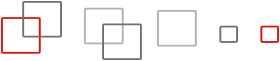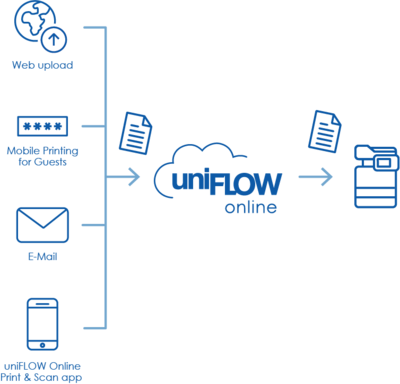On the go – Mobile Printing for all
Businesses have responded to the fact that mobile devices are commonplace today. Regardless of location, uniFLOW Online allows users to print documents securely via their smartphones or tablets. More than 40 document and image file types can be converted. This will enable documents to be printed quickly on the go, just in time for the next meeting.
Send print jobs from anywhere into one release queue
Users have a variety of methods to submit their mobile print jobs e.g. the uniFLOW Online Print & Scan app, web upload or email.
For more information on the uniFLOW Print & Scan app, click here.
Regardless of how the print job was submitted, it will be placed in the user's secure print queue as if it had been sent via a standard printer driver. Following identification at the device, a user views a single list of jobs sent from both PC and mobile devices. If a mobile print job is selected, it is pulled from the uniFLOW Online portal and printed on the device. All mobile print jobs are also displayed in the 'My Queue' widget on the user's uniFLOW Online account dashboard. While the job remains in the secure print queue, users can delete it using the same widget.
Web upload and email printing
Mobile workers can submit documents by uploading them via a web browser or by sending them via email. Files that have been uploaded via a web browser will be added to the personal print queue with the job name automatically copied from the uploaded file's name. For email printing, users are identified by their email address so all submitted jobs will appear in a user's secure print queue.
Convenient Mobile Printing for guests
Businesses can also provide secure printing to their guests. When a print job is transmitted via email guest users will receive a return email containing instructions together with a temporary Job Code. The temporary Job Code is used to identify at the device. Guest users will receive a second email once processing is completed informing them that their print job is ready for release. If an error occurs e.g. the maximum page limit has been exceeded, guest users are also notified via email.
Print jobs are converted to a format recognized by the printer and stored in the uniFLOW Online data center. Administrators can configure to print the email body text, attachments or both. Different default print functions can also be prescribed for employees and/ or guests e.g. duplex and B/W.