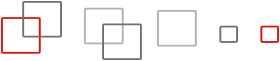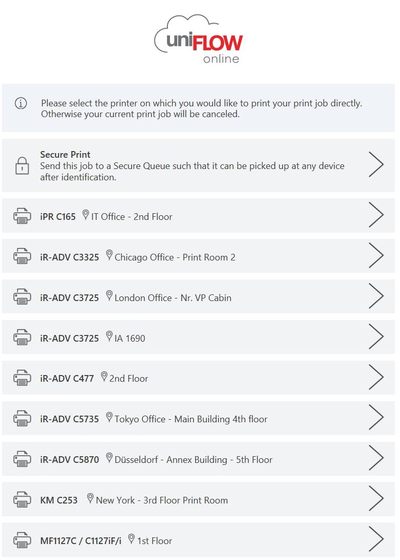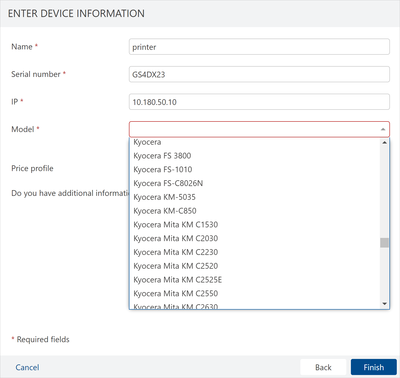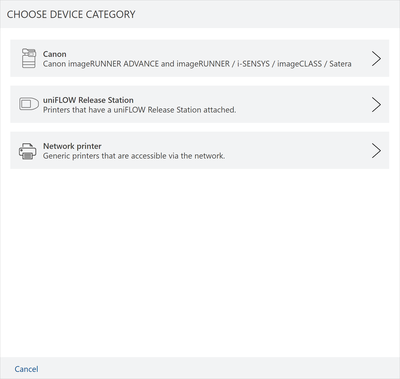Direct printing using the Universal Output Queue
The Universal Output Queue provides a single print queue for users to print to any printer within the company network. Once the Universal Output Queue has been implemented, time spent on deploying print queues and drivers to end users is significantly reduced.
Enhanced end user flexibility
The Universal Output Queue is suitable where secure printing is not generally required e.g. in a real estate agency with multiple offices/ locations so agents can quickly print using a single print driver, regardless of the office location they are currently working at. There is the option to activate the user’s secure print queue, which provides My Print Anywhere functionality, and to show the printer selection pop-up, enhancing the daily print experience in any office. Users can print securely at Canon devices or print directly to any networked printer if required, providing maximum flexibility.

Easy implementation for the administrator
As the uniFLOW SmartClient can be installed and registered silently, end user involvement is not required. Information regarding newly added devices will also be received by the uniFLOW SmartClient automatically. Neither the administrator nor the end user needs to update or maintain printer drivers, saving valuable time.
The Universal Output Queue can be configured either for the whole tenant or individually per location e.g. only specific locations are provided with Universal Output Queue capabilities whilst, in contrast, other locations need to print securely. Administrators can also restrict users and groups from using specified devices.
Intuitive user workflow
Printing is very simple with the Universal Output Queue. All print jobs are sent to a uniFLOW Online print queue e.g. ‘Secure Printing Input’ using a single Universal Print driver. Following job submission, a pop-up window appears showing all available printers in that location. A preferred printer can be stored which suppresses the pop-up screen for a specified period. After selecting the printer, the job will be printed immediately. If the My Print Anywhere functionality is activated, users also have the option of ‘Secure Print’ available to them.
Fully vendor-independent solution
Multi-vendor devices of any brand or model can be integrated as network printers and used directly using the Universal Output Queue. This enables direct printing to any device and model using a single driver e.g. Brother, Canon, Epson, Konica Minolta, Kyocera, Lexmark, Océ, OKI, Ricoh, Sharp, Toshiba, Xerox and more.