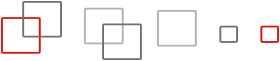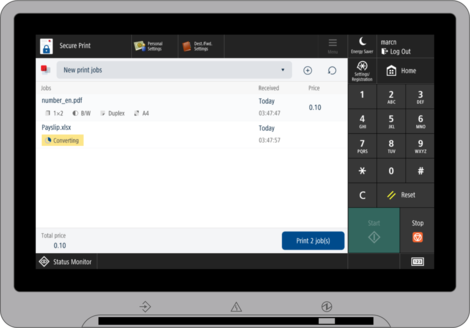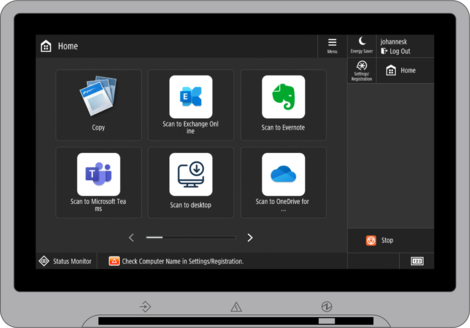Seamless integration of various devices
uniFLOW Online software is integrated as part of Canon devices via the embedded platform. It can also be used in a mixed-fleet environment using the uniFLOW Online Embedded Applet for Lexmark or the uniFLOW Release Station.
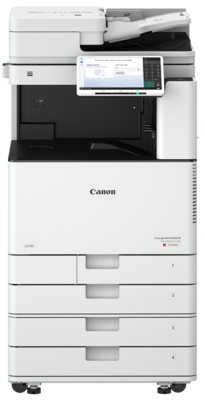
Fully integrated with Canon devices
Designed to boost productivity in the office, Canon's multi-functional devices (MFD) and printers offer businesses of all sizes an intelligent platform to support and complement every stage of the document life cycle.
To offer extended device functionalities by installing specific software on the devices, hardware vendors implemented integrated MFD software development platforms. The industry's first integrated MFD software development platform was Canon's Multifunction Embedded Application Platform (MEAP). MEAP is a Java-based software environment used to create applications which reside inside Canon MFDs.
uniFLOW Online extends Canon devices by providing access control, secure printing, easy-to-use scanning capabilities and cost tracking with highly integrated device applications. The joint development efforts with Canon promote a perfect match and make uniFLOW Online an integral part of the Canon MFDs.
Embedded device applets for Canon office print and scan portfolio
Embedded device applets use Canon's MEAP technology to allow businesses to tailor the MFD’s user interface (UI) to specific workflow processes. The applications are installed on the MFD to display information from uniFLOW Online on the control panel. Different embedded applets are available according to functionality.
Universal Login Manager
The Universal Login Manager allows access to the Canon device for identified users only. The clearly structured login screen allows multiple login widgets, e.g., PIN or card authentication, combined with a message widget. The login menu shortcuts and background can also be configured to align with a business’s corporate identity. It enables device-specific settings and will allow restrictions on single-device features e.g., copying or printing. The Universal Login Manager embedded applet facilitates device login functionality and on-device cost center selection.
Secure Print Applet
The Secure Print Applet allows users to print jobs from their secure print queue. The secure print workflow screen provides a detailed view of all submitted jobs. The job list can be refreshed, and jobs can be added to the queue from connected cloud print destinations. Users can swipe right to print and swipe left to delete a print job. Finishing options can be altered before print job release.
Scan Applet
The Scan Applet offers full scanning capabilities on the Canon MFD. The device UI presents scanning options and workflows for users to select from and serves the One-Button-One-Feature philosophy. The scan workflow screen provides a preview of the scanned document. The scan process is designed to be intuitive and straightforward, while intelligent validation options reduce manual errors. Metadata entry and database validation are possible directly at the device, providing the end-user immediate feedback.
Unified scan and print interface
Users can employ the same identification method and interface for scanning and printing when operating Canon multi-functional devices. After identification, users can select their scan profiles or their secure print queue so there is no need to manage users, roles, etc., separately. Users benefit from a similar look and feel, making it intuitive to complete all tasks at the device.
uniFLOW Online Embedded Applet for Lexmark™
Lexmark devices can be easily integrated into a mixed fleet environment alongside Canon devices. Both brands are fully operational in Zero Trust environments, fulfilling the highest IT network requirements. This means customers can operate a mixed fleet of devices efficiently and provide the same modern interface and user experience, making printing easy for every user.
Supported functionality on Lexmark devices
The uniFLOW Online Embedded Applet for Lexmark supports the following functionality:
- Authentication (incl. emergency access)
- Secure Printing/ My Print Anywhere
- Mobile printing/ guest printing
- Tracking of copy, print, scan and fax usage
- Scan to myself (device-based)
uniFLOW Online Embedded Applet for Sharp
Sharp devices and Canon devices can be easily integrated into a mixed fleet environment. Both brands are fully operational in Zero Trust environments, fulfilling the highest IT network requirements. This means customers can operate a mixed fleet of devices efficiently and provide a similar modern interface and user experience, making printing easy for every user.
Supported functionality on Sharp devices
The uniFLOW Online Embedded Applet for Sharp supports the following functionality:
- Authentication (incl. emergency access)
- Secure Printing/ My Print Anywhere
- Mobile printing
- Tracking of copy, print, scan and fax usage
- Scan to myself (device-based)
Multi-vendor ready
uniFLOW Online is also perfect for mixed-fleet printing environments. The uniFLOW Release Station takes over device access control and secure print functionality and can be connected to most devices. As a fully integrated solution with a card reader, touch screen, and embedded software the uniFLOW Release Station provides a single platform for businesses' secure and mobile printing requirements regardless of the type of device being used. Businesses benefit from the flexibility of true 'My Print Anywhere' output and increased document security across all platforms.
In situations where secure printing is not required, users can print directly to any multi-vendor device, regardless of the model. Upon sending a print job, a user can select the output device using a single driver. Printed documents are accounted for.
Release print jobs via the uniFLOW Online Print & Scan app
Next to integrating multi-vendor devices using the uniFLOW Release Station, “Mobile Release” also enables users to print on non-Canon devices. Organizations with a mixed fleet of devices can simply enable “Mobile Release” so users can securely release print jobs via the uniFLOW Online Print & Scan app by scanning a QR code at any compatible device.
How does it work?
- Open the uniFLOW Online Print & Scan app.
- Select the print jobs you want to release.
- Tap on the “Release” button in the app and scan the QR code to release the selected print jobs.
For more information on the uniFLOW Print & Scan app, click here.
Seamless integration of the home office environment
With working from home almost becoming the default, uniFLOW Online can easily integrate Canon PIXMA and MAXIFY home office printers into the company’s print and scan environment. Home office workers can just print on these devices, whereby the cost of business usage at home can be reimbursed.
In addition, home-office workers can utilize the same ‘Scan to Myself’ and Filing Assist scan workflows as if they were in the office. With this, they can scan a document on their Canon PIXMA/ MAXIFY inkjet printer, making it available in their email or the Scan Center for further processing. Scanning into a fixed Microsoft Team or Channel is also possible to allow home-office workers to collaborate with their teams utilizing Canon inkjet devices efficiently.