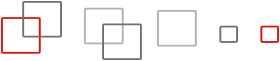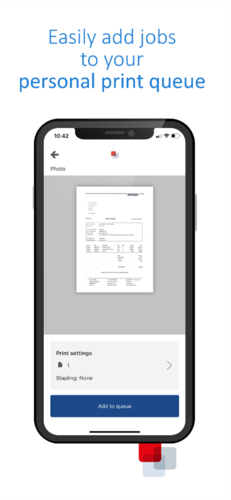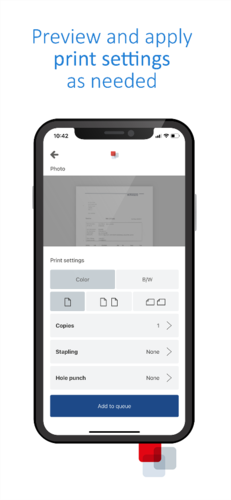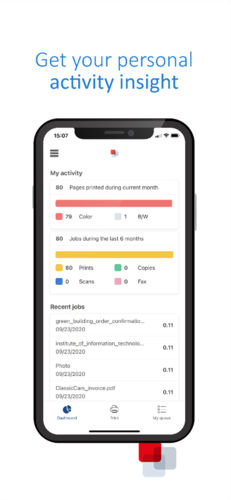uniFLOW Online Print & Scan app
Businesses have responded to the growing usage of mobile devices in daily business operations. The uniFLOW Online Print & Scan app, available for Android™ and Apple® phones, ensures that businesses can offer mobile print services without worrying about security risks. The app is available to every registered uniFLOW Online user. It’s no effort at all for the administrator thanks to the comprehensive and straightforward self-registration process.
Easily submit documents to uniFLOW Online
The uniFLOW Online mobile app lets users print their documents quickly and efficiently while maintaining a high level of document security. Users can submit print jobs by uploading a picture or uploading a file. When selecting ‘open in…’, users can also print directly from other applications. Regardless of the chosen submission option, the “correct distortion” function detects the edges of a document, flattening out any trapezoid effect to ensure it is perfectly cropped.
The app also includes a dashboard which displays statistical information about the current user’s print behavior e.g. personal activity reports and statistics of printed jobs.
Print securely using the uniFLOW Online Print & Scan app
The app also allows the secure release of print jobs so users can be ready for the next meeting. To print files, users select their print job from their personal print queue and scan the QR code on the printer for immediate document release i.e. Secure Printing on any device regardless of make or model is enforced.
Finishing options can be set within the app before printing. My Print Anywhere ensures print job availability at every device. Current print jobs can also be accessed and released on any device from any vendor via the app, providing a truly flexible work environment.