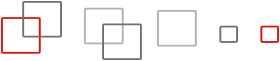Google Chrome™ – support of Chromebook™ printing
The uniFLOW Online Chrome extension ensures business continuity for all customers who have previously used Google Cloud Print™. As a technology solutions partner, we collaborated closely with Google™ to create a highly robust printing solution. uniFLOW Online is ready for your business today.

Why integrate with uniFLOW Online?
Chromebooks have become an integral part of many educational establishments and businesses worldwide. uniFLOW Online provides secure printing support for Google users with the new uniFLOW Online Chrome extension. uniFLOW Online also adds superior print and scan functionality such as device identification, secure printing, print from cloud, mobile printing, secure document scanning and print and copy accounting, and it seamlessly integrates with various Google services.
Printing in Chrome environments made simple
Administrators centrally manage chrome devices and extensions via the Google admin console. uniFLOW Online enables users to facilitate their Chrome device to print securely without needing to install any extension. Users can also utilize the Google Chrome browser to submit print jobs by allowing the uniFLOW Online Chrome extension with just one simple click.
Users only need to select the uniFLOW Online printer when printing via the extension and apply appropriate finishing options. Job release can occur at any connected device, with all accounting information stored in easily accessible reports.
Easily fit in Google Workspace™ environments
The uniFLOW Online Chrome extension combined with Google Workspace environments brings additional benefits as the extension can be easily deployed to all connected Chromebooks. By centrally managing the extension, the impact on the user is reduced to a minimum as they only have to sign in and start printing. In addition, Google Workspace administrators can define printing defaults and print restriction policies.
Setup the Chrome environment with uniFLOW Online
Step 1: Enable the Chrome Extension in uniFLOW Online and roll it out silently with the uniFLOW SmartClient.
Step 2: Configure your managed Chrome devices via the Google Admin console or allow users to activate the uniFLOW Online extension within the Google Chrome browser.
Step 3: Users can start printing using their Chrome device or Google Chrome browser and select the finishing options.