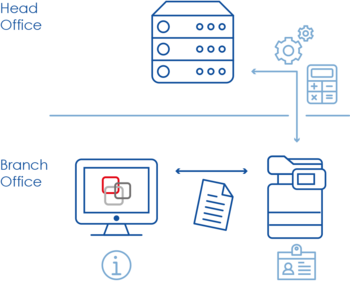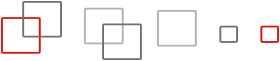The smart solution – uniFLOW SmartClient
The uniFLOW SmartClient is available for Windows and Mac®. Once installed, print jobs submitted using the uniFLOW Universal Driver or the Canon Generic PLUS UFR II driver (installed in conjunction with the uniFLOW SmartClient) are held until the user identifies at the device.
Printer Driver included
The uniFLOW SmartClient can automatically install the uniFLOW Universal Driver or the Canon Generic Plus UFR II Printer Driver. The uniFLOW Universal Driver provides a simple interface with advanced printing features regardless of the used printer model. In contrast, the Canon Generic Plus UFR II Printer Driver supports all device settings in Canon’s familiar look and feel. For both drivers, default print settings can be defined in uniFLOW Online and will be applied to the driver.
Location awareness
As the uniFLOW SmartClient is location-aware, users can move with their client PC between locations. If the automatic location detection fails, a default location can be set, or users can select a location themselves via a pop-up as an alternative to the default location. Post printing accounting data is sent to uniFLOW Online either by the uniFLOW SmartClient or the Universal Login Manager installed on the Canon device. Print jobs are then available on any connected printer within the user’s location.
Flexible design
The configuration and setup of the uniFLOW SmartClient can be adapted to fit specific customer requirements e.g.:
- Secure print jobs can be stored on the client PC, on a Canon imageFORCE/ imageRUNNER ADVANCE (DX) or in the cloud (in uniFLOW Online).
- Secure job information can be stored locally within the spool file or in uniFLOW Online.
- An installer management dashboard provides information about the configuration and versioning within a created uniFLOW SmartClient package.
- Easy automation ensures a fast and seamless rollout to all client PCs. The rollout can be silently or actively initiated by users.
- By combining the uniFLOW Universal Driver with the Universal Output Queue, it becomes possible for users to select the printer they would like to print to. Either printing directly to a physical device close by, or via the secure queue allowing release at any device.
- In public print environments, the uniFLOW SmartClient can show a pop-up requesting an email address or card number to identify the user in front of the PC, enabling secure print functionality on public PCs.
- For organizations with more than one uniFLOW Online tenant, e.g., a company merger or acquisition where different IT structures must exist in parallel, the uniFLOW SmartClient can connect to multiple uniFLOW Online tenants. Users can create, manage, and switch between multiple profiles.