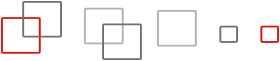This page is moved permanently
Launching the uniFLOW Online Trust Center has kicked off a general restructuring process of uniflowonline.com. With doing so, the page “NT-ware and uniFLOW Online DNS and IP addresses” has been permanently moved as it is migrated into the newly available uniFLOW Online Trust Center.
The new link is https://ntware.atlassian.net/wiki/spaces/SA/pages/11692015625/NT-ware+and+Online+Services+DNS+IP+addresses
We are sorry if this change has caused confusion and inconvenience.